What Is Boomea
Boomea is our all in one communication app, keep in touch with your entire team and clients without changing screens. From internal chat, phones calls to our advanced features like call center and Find Me/Follow Me, Boomea is your one stop shop.
Left Menu Bar
This is where you can navigate through all of the active features on your account. Check out below all the different icons and what they do.

Chat App
Communicate with your team with public and private channels, or get personal with Direct Messages.

Phone Page
Manage your phone settings here. Customize your personal Call Routing and active devices.

Voice Mail
Review your voicemails here. VM's will show up transcribed, or you and listen to the original.

Call Center
This is an advanced feature for companies with many departments and agents

Call History
Review your personal call history and connect calls to tasks and notes.

Call Recordings
This is an advanced feature, allowing your to review all call recordings you have access to.

Tasks
Create, Assign and Update tasks. Tasks can be linked to Notes, Call Records, and Voicemails

Notes
Your personal call notebook. Link to Calls, chat history, and anything else you need to keep track of.

Operators Console
Advanced feature for team managers to organize and monitor phone groups
Right Menu Bar
To add functionality to your experience, use the side snap features. Check out below all the different icons and what they do.

Account
Your Initials. Click to manage account settings, notifications and get help.

Company Directory
Lookup your team and initiate calls and chats.

Presence
See who is online and available in your team.

Contacts
View, edit and update contacts.

Call History
Make and receive calls from within Boomea.

Call Recordings
This is an advanced feature, allowing your to review all call recordings you have access to.

Notes
Your personal call notebook. Link to Calls, chat history, and anything else you need to keep track of.
Phone Page
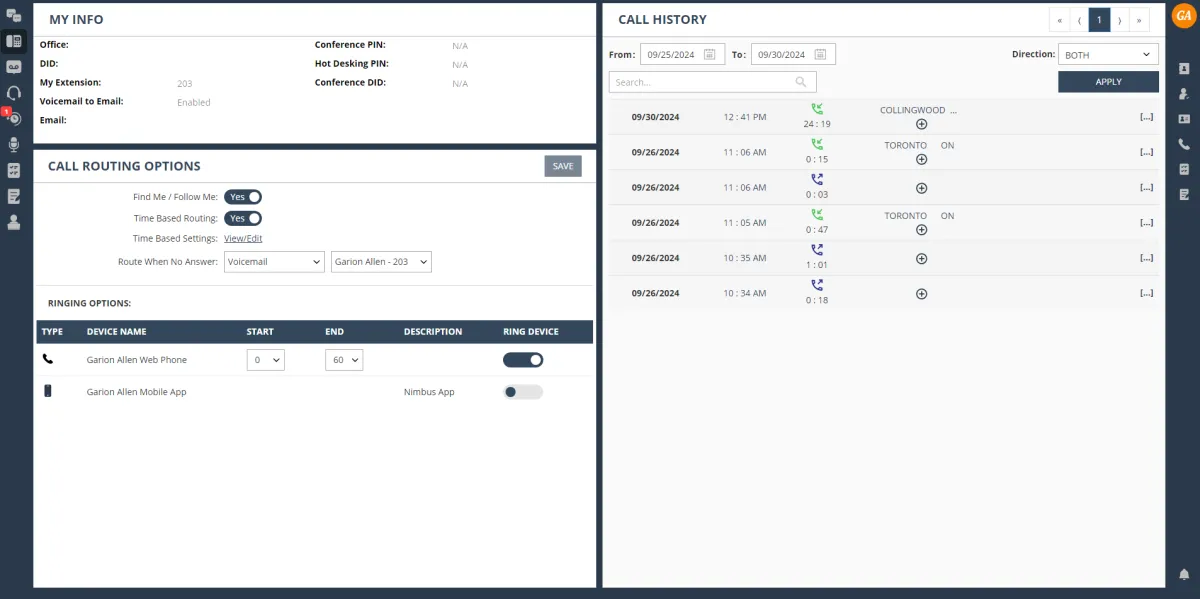
Voice Mail
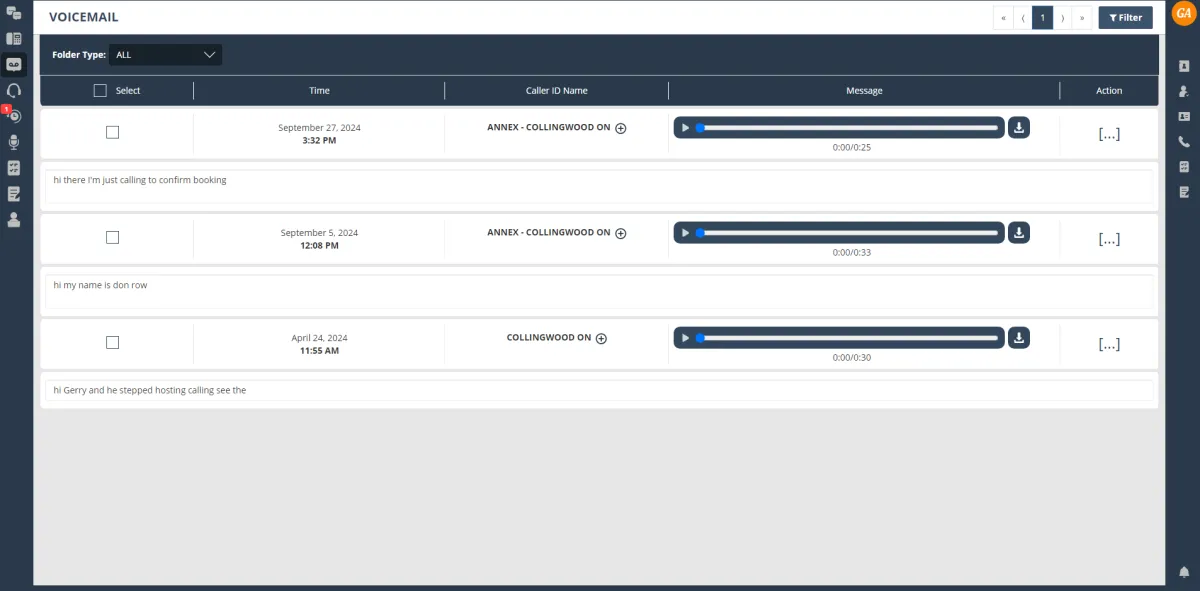
Call History
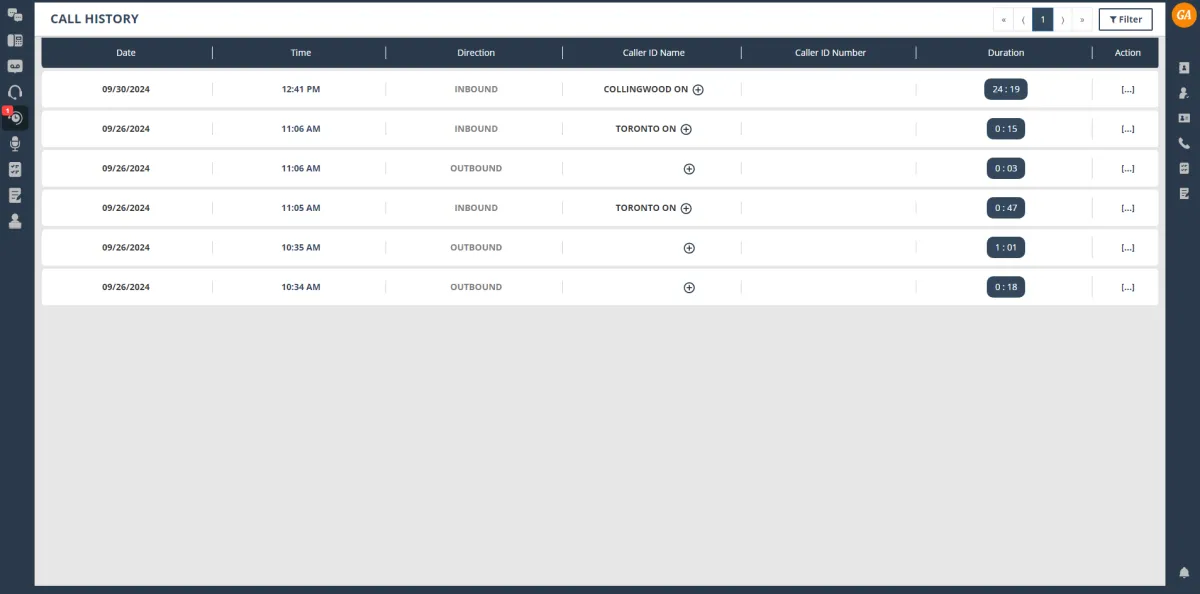
Web Phone
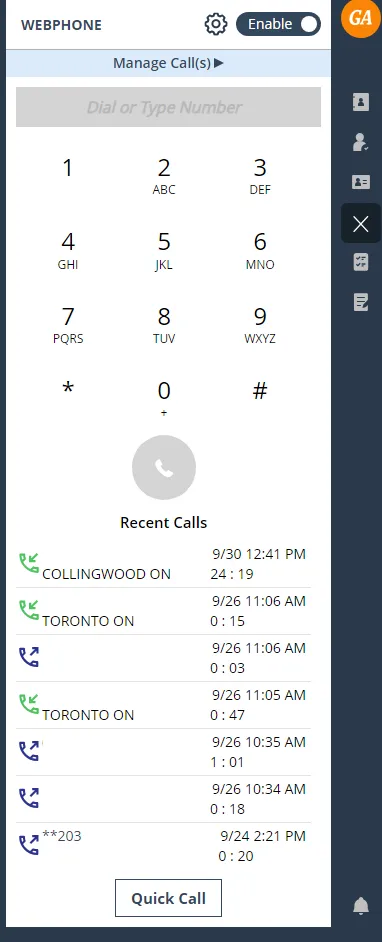
Boomea Help Desk
For a complete guide on how to use Boomea, find tutorials for individual features, and get general help go to our Boomea Help Desk
Need More Help?
Didn't find what you are looking for?
Reach out to us directly, we are open Mon-Fri 9am-5pm EST
Email: [email protected]
Call: (705) 797-4869
